What Is Digital Employee Experience (DEX)?
Overview
We are in a very different world than we were just a few years ago. Before the pandemic, working remotely was rare in many fields. But now, attitudes have changed. Employers realized their employees did a good job remotely without in-person supervision. Workers adjusted to the limitations of the pandemic, and many discovered that remote working improved their work/life balance. And many employees had time to ask themselves if they were truly happy in their jobs. The result is that now more than ever, employees are demanding a pleasant, supportive, and above all, flexible workplace experience. Employers are striving to become anywhere organizations, and enabling their workforce can work remotely from anywhere.
That is what VMware Digital Employee Experience (DEX) provides. DEX is a VMware solution that measures workplace experience, analyzes the data, helps deliver a high-level employee experience, and helps remediate issues that may arise. For example, you can use DEX to increase efficiency and productivity by eliminating time searching for corporate resources, handling passwords via single sign-on, nipping issues in the bud, and running remote screensharing sessions when IT support is needed. If you want to ensure that your employees are satisfied with their work environment and technology experience, DEX is the solution for you.
Take a look at this introductory demo to see what else DEX can do to help you provide an optimal employee experience with the flexibility employees crave, without sacrificing security, efficiency, or productivity.
Now that you have a high-level overview of what DEX can do for you and your organization, read on to learn about the key features and architecture.
DEX features provide flexibility

Digital Employee Experience provides such flexibility, as well as a way to measure its own success. DEX gathers information from employees and their devices, and uses that knowledge to give employees the most effective support possible for maximum productivity. This includes detecting and removing obstacles, identifying and resolving issues, smoothing pathways to employees getting the resources they need, and measuring employee sentiment to determine how well these efforts are received.
Measure employee sentiment
You can use DEX to evaluate how successfully you are delivering effective employee experience.
- Keep employees productive on any device, from any location, with seamless access to the communications, tools, and workflows they need
- Increase efficiency by making corporate resources easily accessible to employees
Prioritize incident impact
You can use DEX to spot incidents and issues that might impact employee productivity, and equip your helpdesk and support team to provide support for remote workers.
- Nip issues in the bud with employee experience management
- Conduct remote screensharing sessions whenever interaction with IT is needed
Reduce time to resolution
You can use DEX to reduce the time it takes to resolve incidents and issues.
- Provide remote employees with access to notifications, system updates, ability to take action on business processes, and more
- Eliminate time spent searching for apps and remembering passwords by providing single sign-on, a single launch experience for all apps
Maintain security and consistency
You can use DEX to provide a secure and consistent remote workspace on any device.
- Provide consistent experiences across mobile and desktop, regardless of device management status
- Provide remote workers with secure access to corporate resources, including secure virtual desktops, no matter what personal or corporate device is used
Manage Day 1 Onboarding, Day 2 Ongoing, and Offboarding
What happens on Day 1 can color a new employee’s entire experience. You can use DEX to provide a smooth onboarding experience on Day 1 of a new employee, as well as their ongoing Day 2+ experiences. And when it’s time for offboarding, DEX helps provide an exit that is secure and under control.
- Keep employees engaged during onboarding by enabling them to choose the devices and tools they need, including over-the-air provisioning, auto-enrollment, secure authentication and access, personalized app catalog and home page, SSO to any app, contextual notifications with workflows and micro apps, automated tasks, and more
- Ensure that critical apps and devices run smoothly day-to-day, have good Internet bandwidth, a media-rich directory with integrated collaboration, corporate communications powered by custom notifications and workflows, personalized home page, remote control and support, secure productivity apps, and more
- Facilitate offboarding if and when it comes time, with automated unenrollment processes, end access to corporate resources, wipe corporate apps and data from BYOD personal devices without touching personal data and apps, and inform former remote workers of alumni benefits, 401k roll-over, and so on.
For more information, see Endpoint Computing’s Next Chapter: Employee Experience solutions brief.
DEX architecture & components
DEX is comprised of an interlocking set of software and services that interact to provide everything you need for an effective workplace experience. The DEX solution provides the necessary tools to deliver a high-quality employee experience to the end user. This end-user experience is delivered by Workspace ONE Intelligent Hub, Workspace ONE Hub Services, Workspace ONE UEM, and Workspace ONE Access. Working together, they meet the objectives to Deliver, Measure, Analyze, and Remediate.

For some helpful insights, see the DEX Solution Architecture focus page, as well as What is DEX?
Deliver
To deliver a high-quality employee experience including apps, support, and other resources, your IT team can utilize Workspace ONE Intelligent Hub and Workspace ONE Hub Services.
Workspace ONE Intelligent Hub
Workspace ONE Intelligent Hub is an employee-facing app for web, mobile, and desktop devices. This is where both remote and on-site employees find and select the tools they need to get the job done. This includes single sign-on capabilities and a unified app catalog that supports native, web, SaaS, and virtual applications and desktops, a people search function to find colleagues, a custom home tab that can be used for an intranet or other useful sites, remote troubleshooting assistance, and more.
Workspace ONE Intelligent Hub helps you deliver virtual desktops and apps, and resolve issues. Using Workspace ONE Intelligent Hub, you can provide app access and corporate communications services from pre-hire, onboarding, Day One, day-to-day, and offboarding. You can empower your remote employees to access any app on any device they choose while balancing usability, security, and privacy. Workspace ONE Intelligent Hub is powered by Workspace ONE Hub Services, described below.
Workspace ONE Hub Services
The Workspace ONE Hub Services is co-hosted within Workspace ONE Access. You can think of it as the server-side component that corresponds to the user-facing Intelligent Hub client. Remote workers use it—either the Workspace ONE Intelligent Hub app or the Hub portal via a web browser—to access the features you enable in Hub Services.
For more information about Workspace ONE Intelligent Hub and Hub Services, see:
- Introduction to Hub & Hub Services HOL (module 6)
- Configuring Hub Services Feature Walkthrough
- Moving Day! Migrating to Intelligent Hub Catalog
Workspace ONE Access is one of the core systems that form the DEX base, and it is essential for a successful employee experience. Co-located within Workspace ONE Access is the Intelligent Hub Services that enable remote workers to find and access the features they need to get their jobs done. Access can make corporate resources easily accessible to employees. More than just software, remote employees need secure and seamless access to authentication, enrollment, entitlement, communications, workflows, notifications, system updates, virtual desktops, calendars, apps, provisioning, data, and more. At the same time as accessing these corporate resources, employees also need secure access to the Internet.
For more information, see DEX Solution Architecture.
Measure & analyze
To measure the success, your IT team can utilize Experience Management, a feature of Workspace ONE Intelligence. Experience Management monitors device performance, connectivity, app performance, and more. Telemetry data is gathered from devices to analyze the environment and help predict potential issues. Employee sentiment is also gathered and combined with the other data to form an employee experience score with which to measure success and help maintain a high-quality employee experience.
In addition to measuring user experience, you can also use Experience Management to analyze the environment to ensure ongoing success.
Experience Management, powered by Workspace ONE Intelligence
At the heart of DEX lies Experience Management, the tool for measuring success in the form of user satisfaction. Built on top of Workspace ONE Intelligence, Experience Management monitors device performance, connectivity, app performance, and so on, and analyzes the environment to identify, predict, and mitigate potential incidents. Experience Management calculates a score to measure the success of the employee experience based on user sentiment data in conjunction with hard data such as connectivity, and device and app performance. You can watch this score to keep your fingers on the pulse of your on-site employees and remote workers’ experience.
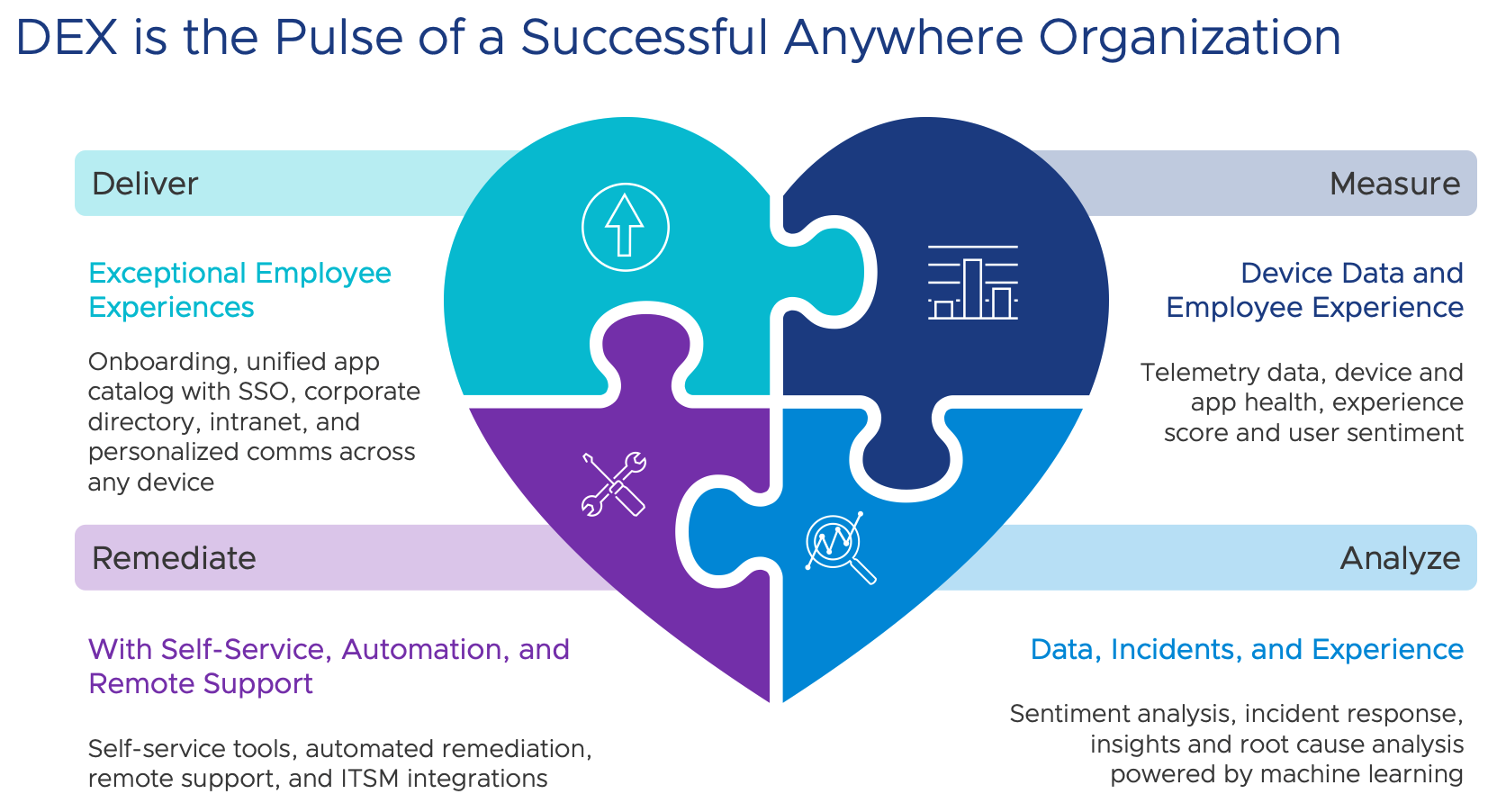
You can use Experience Management to support your IT admins with telemetry collection, observability, incident analysis, and remediation capabilities.
For more information about Experience Management, see:
- Experience Management solution
- Experience Management documentation
- Experience Management Data Definitions (Desktop)
- Intelligence SDK Data Definitions (Mobile)
At the foundation of the DEX solution are the core Workspace ONE systems, of which Workspace ONE UEM is one. By working together with Workspace ONE Intelligent Hub, Hub Services, and Access, UEM helps deliver the optimum end-user experience.
Workspace ONE UEM and Workspace ONE Intelligence work together to provide telemetry-capturing capabilities from devices and applications. Telemetry data can be collected from devices that are either UEM-managed or in registered mode. The devices must be corporate-dedicated or corporate-shared, since Experience Management does not collect telemetry from BYO devices. This data can then provide vital insights for remediating any issues that arise.
Remediate
To remediate any issues that may arise, you are provided with an arsenal of tools, including Experience Management, Workspace ONE Intelligent Hub, and Workspace ONE Assist. The IT team can use Experience Management for automated remediation, Workspace ONE Assist for real-time remediation, and multiple employee self-service tools within Intelligent Hub. Your Help Desk team can utilize tools within the Experience Management dashboard as well, to perform root-cause analysis.
Workspace ONE Assist
Workspace ONE Assist provides remediation capabilities to address and resolve issues as they arise. Workspace ONE Assist gives you remote control over Android, macOS, Linux, and Windows mobile devices, as well as to view iOS devices remotely. A plethora of features enable you to assist employees remotely such as connect to remote devices and troubleshoot in real-time, highlight items onscreen as you guide remote workers through tasks, service unattended frontline and kiosk devices between shifts, record remote sessions for training purposes, and much more.
For more information about Workspace ONE Assist, see:
Summary
To be an anywhere organization means your employee workforce can work remotely from anywhere. Now you’ve got an idea what DEX can do, the flexibility it can provide, and how to make your organization a successful anywhere organization too:
Learn more about DEX
Here are some great places to go to learn more about DEX:
- What is DEX? blog post
- Digital Employee Experience (DEX) Solution Architecture focus page
- Endpoint Computing’s Next Chapter: Employee Experience solutions brief
- Experience Management Case Study video
Learn about other VMware products
If you are interested in other VMware products, see the following introductions:
- What Is Workspace ONE?
- What Is VMware Workspace ONE UEM?
- What is VMware Dynamic Environment Manager?
- What Is VMware Horizon?
