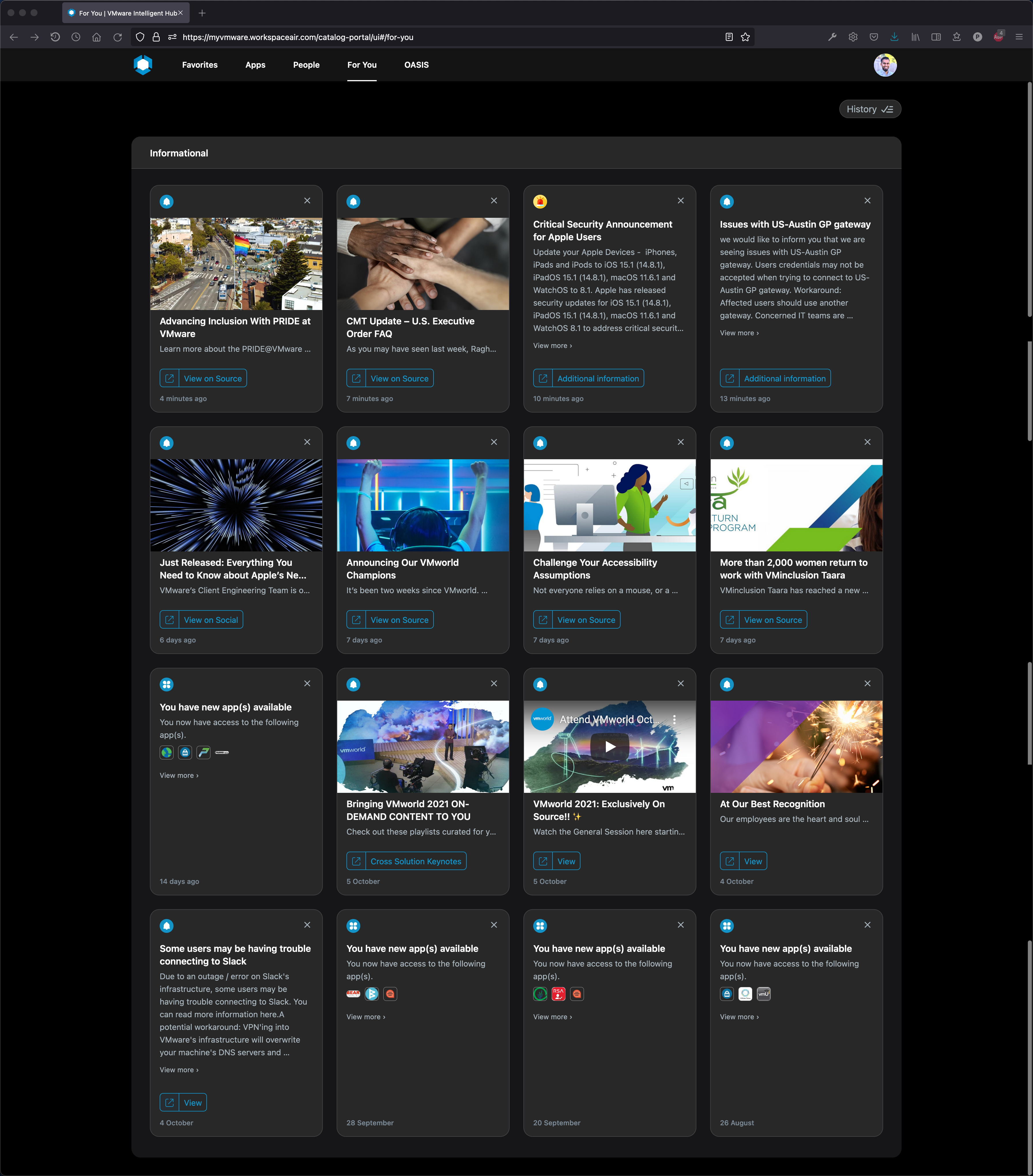Getting Started with Intelligent Hub Notifications

As IT (Information Technology), have you ever wanted to let all your users know that some services are down? As HR (Human Resource), have you wanted to let your employees know about something that is culturally a must know for your employees? As Senior Leaders, have you ever wanted to let your employees know how great your team has been doing?
In the process, have you also wanted to reach all your employees through a channel which is available on all platforms (Android, iOS, macOS, Windows and on Web), provides a consistent experience, and grabs their attention so your organization can effectively share information? To share information and announcements about things like culture, training compliance (such as ethics training completion or mandatory training for a particular role), events announcements (internal or external), HR-related announcements (like benefits enrollment), financial announcements (such as quarterly or annual earnings), growth announcements (such as acquisitions, market announcements) or leadership announcements (such as a re-org, change in leadership)?
You have considered and used the usual communication channels such as Slack, Teams, or email, and have come to realize that they are oversubscribed and just do not get you the expected engagement. These apps were built to enable your employees to be productive at collaboration and let you stay connected with your peers. They were primarily designed to help everyone get their daily work done. However, your employees do not ever associate communication from those channels back to your organization, nor are they effective at getting the engagement from your employees for any corporate announcement. For skeptics, I would ask you to think of the many times you as an employee have missed a corporate announcement of the types I mentioned above, and I have made my point!
Workspace ONE Intelligent Hub, on the other hand, is easily related to as the company app! When an employee thinks of the Hub app, they innately think about work and can make the connection back to your larger organization. It helps them:
- Get to their everyday apps securely, enabling them to get their work done
- Search for a colleague and quickly find their information on the go
- Self-service their devices and obtain access to helpful IT resources
- Receive information about your organization through effective notifications (topic of today’s discussion)
So how can you leverage Workspace ONE Intelligent Hub powered by Hub Services as a focused channel to send corporate announcements to your employees?
In this blog post, we will explore:
- Elements and options available to deliver an effective notification
- Concrete examples that utilize notifications and
- How you can leverage Notification Builder to create and publish notifications within your organization
Breaking down the Notification Card
Before we get into some examples, let us get a solid handle on the various elements and options that make up a notification.
Elements of the Notification Card
There are various elements in a notification card (such as images, notification icons, titles, descriptions, labels, links, attachments, and actions) that can be leveraged to effectively convey the information needed for most corporate announcements. These options are explained in more detail in Figure 1:
tachments, and actions) that can be leveraged to effectively convey the information needed for most corporate announcements. These options are explained in more detail in Figure

Figure 1 – Elements in a Notification Card
Type and Importance
Besides what are available as elements within the notification card, the type of notification and the importance of the notification will help determine the placement of the notification and ensure that the right amount of the user’s attention is captured.
The options for placement of the notifications are highlighted in Figure 2 below:

Figure 2 - Options for Notification Card
Notifications in Action
Now that you have a good understanding of the notification cards’ elements and options that are available to grab the right amount of attention from your employees, let us explore various combinations and a few practical examples of how they can be used. This table summarizes a few ideas:
|
Use Case |
Importance |
Type |
Examples |
|
HR announcement |
Standard |
|
|
|
IT announcement |
STANDARD |
|
|
|
Events Announcements |
HIGH PRIORITY (Top of Mind) |
|
|
|
Security Awareness |
HIGH PRIORITY (Top of Mind) |
|
|
|
Cultural Announcements |
STANDARD |
|
|
|
Critical Security Vulnerability |
URGENT (Time Sensitive) |
|
And here are a few of these examples seen in action through the Workspace ONE Intelligent Hub Notifications.

Figure 3 - Company Culture Announcement

Figure 4 - Security Remediation Announcement

Figure 5 - HR Announcement

Figure 6 - Event Awareness Announcement

Figure 7 - New Initiative Announcements

Figure 8 - Critical Security Vulnerability Announcements
As highlighted, Workspace ONE Intelligent Hub powered by Hub Services packs a lot of powerful options to deliver corporate announcements effectively, and ensures every announcement for any communication use case gets the right amount of attention from your employees.
The For You tab
We have covered the various elements and the options available to a notification author to send out a corporate communication. Let us now look through the lens of an employee and analyze their experience. Figure 9 provides a sample of how various corporate communications are consumed by an employee through the For You tab within the Workspace ONE Intelligent Hub (available on all platforms). The For You tab, as displayed, serves as a focused area that an employee can utilize to stay connected with your organization and receive information about culture, training, event announcements, HR related announcements, financial announcements, growth announcements or leadership announcements.
Figure 9 - For You tab in Workspace ONE Intelligent Hub
How Can Your Organization Utilize Hub Notifications?
Figure 10 - Notification Builder
Your IT team can enable Hub Services and the notifications capability following the steps shown in the VMware Workspace ONE: Configuring Hub Services - Feature Walk-through video embedded below. Once enabled, IT can utilize the appropriate roles built into the Hub Services Administration Console to give the right level of access to various team members so they can author and publish a notification.
With the notification capability enabled in Hub Services, there are a couple of options that various stakeholders can utilize to send Hub notifications. The simplest and user-friendly option is to use the Notification Builder that is built into the Hub Services Console. Notification Builder gives the notification author access to all the elements (as seen in Figure 10) to build out a robust notification card. Notification Builder also provides a preview to help the notification author know exactly how the notification will be viewed by an employee.
For advanced integrations, you can also utilize APIs to create notifications which are covered broadly in the Automating Notifications: Workspace ONE Operational Tutorial blogpost.
Key Learnings
In this blog post, we explored the importance of Hub notifications and how effective they are for keeping your corporate community in touch with each other.
What’s Next
Be sure to subscribe to the Digital Workspace Tech Zone Blog RSS or check back daily to see what we release. By the end of this month, we hope that you are comfortable leveraging code samples, VMware Flings, scripting/coding, and leveraging the EUC APIs to automate your workspace!
You can also follow us on Twitter @EUCTechZone to stay updated on the latest EUC content!
Agenda
Make sure to check out the other blog posts in our 28-day series:
- Day 1: Let's Git Commit(ted) to Dev Resources
- Day 2: Getting Started with the Workspace ONE UEM REST APIs
- Day 3: Getting Started with the Workspace ONE Access APIs
- Day 4: Getting Started with the VMware Workspace ONE Intelligence APIs
- Day 5: Getting Started with the VMware Horizon REST APIs and VMware PowerCLI
- Day 6: Getting Started with Automating the Unified Access Gateway Deployment
- Day 7: Podcast: Day 0 Onboarding Automation with Scot Curry
- Day 8: Video: Anatomy of the Workspace ONE UEM API
- Day 9: Introduction to using Postman - Part 1
- Day 10: Introduction to using Postman - Part 2
- Day 11: Pro Tips and Tricks - How to be an API Boss
- Day 12: What is OAuth - Learning the Basics
- Day 13: Getting Started with Intelligent Hub Notifications
- Day 14: Git Basics: Getting Git Going
- Day 15: Podcast: Git Commit(ted) to Resources: Customer Spotlight with The Home Depot
- Day 16: Git VMware {code} Samples and Flings
- Day 17: Using paginated requests with Workspace ONE UEM REST APIs
- Day 18: Event Notifications
- Day 19: Overview of Script Samples using PowerCLI for Horizon
- Day 20: Uploading Windows apps using REST APIs
- Day 21: Uploading macOS apps using REST APIs and Admin Assistant
- Day 22: API-based user lifecycle and SCIM
- Day 23: Video: Community Expert Roundtable on Leveraging APIs and Scripting
- Day 24: Video: Exploring the Workspace ONE GitHub Samples Repository
- Day 25: Featured Fling: Forklift for Workspace ONE UEM
- Day 26: Featured VMware {code} Samples for Horizon
- Day 27: Featured Flings for VMware Horizon
- Day 28: Continuing to Focus on </Dev> Resources Page