What Is Workspace ONE Intelligent Hub?
Be productive from anywhere
VMware Workspace® ONE Intelligent Hub is an application that delivers digital workspaces to employees. Intelligent Hub serves as the delivery component for web, mobile, and desktop, where employees can find everything they need to be productive. That includes single sign-on capabilities, a unified app catalog, People Search, remote troubleshooting assistance, and more.
Take a look at this introductory demo to see how Workspace ONE Intelligent Hub can provide an engaging and productive experience for employees, regardless of the preferred platform or device:
Now that you have a high-level overview of what Workspace ONE Intelligent Hub can do for you and your organization, find out more about the key features and architecture.
Key features
To meet these challenges, you need a single digital workspace—or hub—for employees to access any app on any device on corporate and BYO devices. Employees need the correct apps, while you need to balance security and privacy requirements. VMware Workspace ONE Intelligent Hub is designed to do just that. In connection with Workspace ONE Intelligent Hub Services, Intelligent Hub provides an engaging digital workspace that improves employee engagement and productivity.
Features include ease of use, self-service, connection, and communication:
Ease of use for end users
Workspace ONE Intelligent Hub provides end users with a smoother onboarding experience, as well as more options and choices to make their jobs easier.
- Unified onboarding - Delivers a consistent experience across all use cases such as BYO/corporate devices and across platforms (mobile, desktop, and web).
- Engagement and productivity - Empowers employees with notifications on any device, including new apps and updates, corporate communication, and actionable approvals.
Self-service
The Intelligent Hub provides the essentials to all employees on every device, no matter where they work.
- Unified app catalog – Your end users can search for and launch your work applications from a single catalog in Intelligent Hub. With single sign-on, they enter their credentials once with no need for multiple passwords. They can favorite applications for easy access, and easily discover new apps that might be relevant, via new app notifications and app recommendations. The unified app catalog is available on iOS, Android, MacOS, Windows 10, and Hub for web browsers.
- Self-service - Your end users can find the answers to questions, troubleshoot issues, and set up new mobile devices and laptops. The Intelligent Hub support page can provide Knowledge Base articles and links to other resources so employees can solve problems, see and manage work devices, register new devices both BYO and corporate, and more.
Connection
The Intelligent Hub streamlines communications with features such as People tab, and the ability to connect with colleagues at any time.
- Notification – In Intelligent Hub, the For You tab provides users with contextual messages and tasks. The notifications framework enables corporate messaging and communications, whether automated via API or custom notifications created within the Hub Services admin console. Notifications can even be integrated with third-party business applications, such as Coupa requisition notifications or Salesforce approvals, via Experience Workflows, powered by Boomi. For more information, see Getting Started with Intelligent Hub Notifications.
- Connection with colleagues – Your end users can use the People tab to access the corporate directory and employee details to stay connected, no matter where they are working. They can view their team at a glance, click through an organization hierarchy, or search for colleagues. The People tab feature is supported on iOS, Android, Windows 10, MacOS, and Hub for web browsers.
Communication
The Intelligent Hub facilitates communication of information, news, announcements, and notifications, providing access to your corporate intranet, as well as third-party system of records.
- Personalized corporate communications - Your end users can go to the For You section for up-to-date information, news, and announcements from your corporation. They can prioritize these communications, and then take action right there within the Hub application. They can also access your corporate intranet site for resources.
For more information, see Workspace ONE Intelligent Hub product page.
Key Integrations
The Workspace ONE Intelligent Hub contains the UEM agent, but also includes tools and resources needed to create an engaging and productive experience for employees. The legacy AirWatch agent evolved into the Workspace ONE Intelligent Hub to simplify the mobile app portfolio, with Workspace ONE features such as the app catalog, people, and notifications. Transforming the Agent into the Hub simplified the portfolio of available enrollment apps, as well as expanding the enrollment app’s potential. The Hub offers new services and consistency to the millions of devices already being used in the field, without the need for costly migrations. The Hub also allows both corporations and their end users to start their move toward cloud services.
For more information, see Workspace ONE Intelligent Hub FAQs.
For traditional Mobile Device Management (MDM) deployments of Workspace ONE UEM, the Intelligent Hub app facilitates enrollment, and the MDM settings are configured from the Workspace ONE UEM console. MDM is the security software used to monitor, manage, and secure the mobile devices of end users—such as laptops, smartphones, tablets, and so on—which are deployed across multiple mobile service providers and across multiple mobile operating systems.
For cloud-hosted deployments of Workspace ONE, the Intelligent Hub app offers Hub Services options. Hub Services include an app catalog, People directory, actionable notifications, and a custom tab to browser resources, which are controlled from the UEM console.
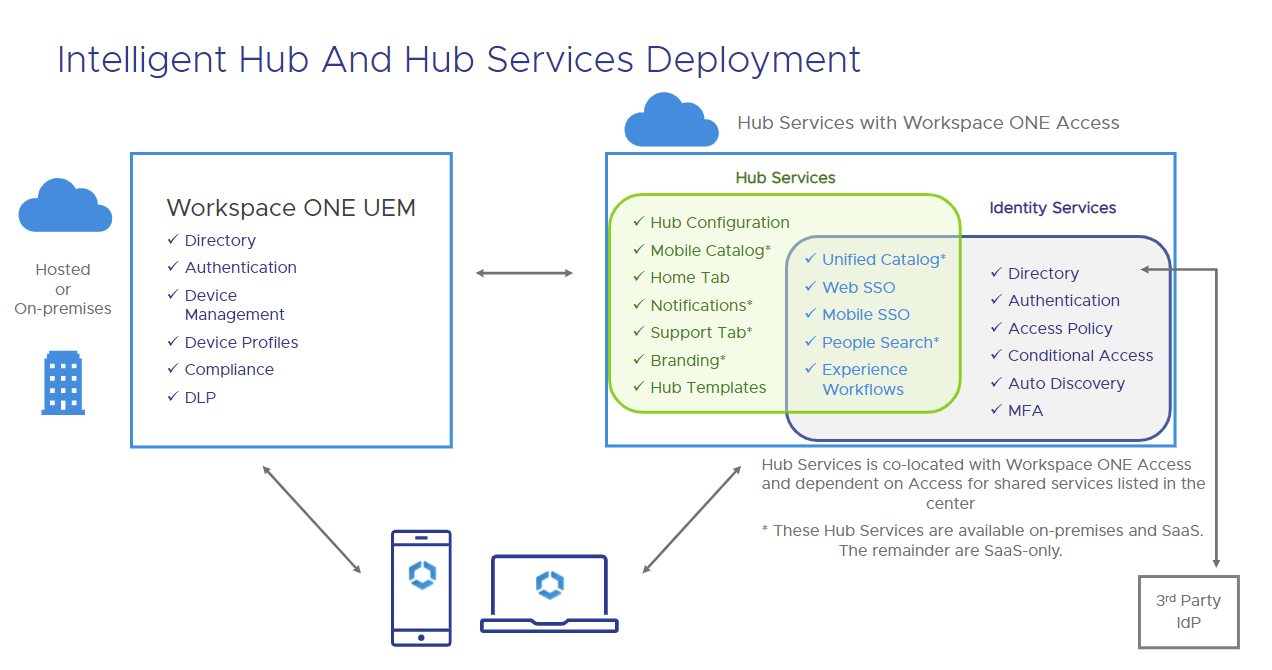
Workspace ONE Intelligent Hub integrations
The Workspace ONE Intelligent Hub integrates with Workspace ONE UEM, Workspace ONE Hub Services, and Workspace ONE Access. The features within Intelligent Hub are powered by Hub Services, which is a service co-located with Workspace ONE Access. Employees use the Workspace ONE Intelligent Hub app or the Hub portal in a web browser to access the features that you enable in Hub Services. You can think of Hub Services as the server-side component, and Intelligent Hub as the user-facing client:

To decide which you need, see the following diagram:

For more information, see 5 Quick Wins for Workspace ONE Hub Services, and Hub Services Feature Walkthrough.
Next level
Now that you’ve got an idea what Workspace ONE Intelligent Hub can do, go to the next level by listening to a more in-depth walk-through of Workspace ONE Intelligent Hub.
Learn more
Here are some great places to go to learn more about Workspace ONE Intelligent Hub:
- VMware Workspace ONE Intelligent Hub product page
- 5 Quick Wins for Workspace ONE Hub Services
- Hub Services Feature Walkthrough video
- Overview of VMware Workspace ONE Intelligent Hub
- Getting Started with Intelligent Hub Notifications
- Automating Notifications: Workspace ONE Operational Tutorial
- Workspace ONE Experience Workflows Powered by Boomi – Technical Overview
- Workspace ONE Experience Workflows Powered by Boomi - Feature Walkthrough
Learn about other VMware projects
If you are interested in other VMware projects, see the following introductions:
- What Is Digital Employee Experience (DEX)?
- What Is VMware Horizon?
- What Is Workspace ONE?
- What Is VMware Workspace ONE UEM?
- What Is Workspace ONE Intelligence?
- What is VMware Dynamic Environment Manager?
