Workspace ONE UEM Profile Framework Redesign
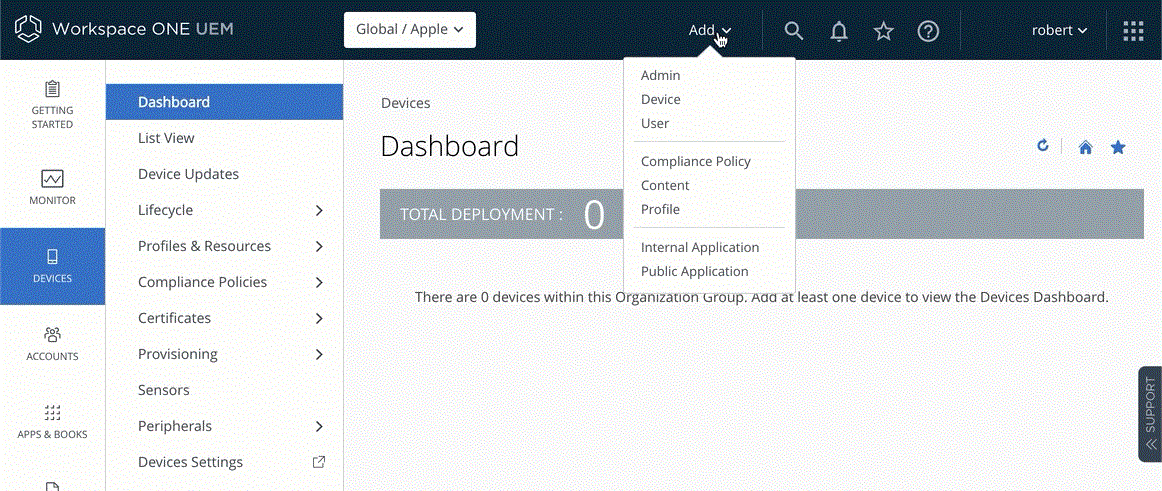
Here's a scenario many of you may find all too familiar. A device vendor releases a new version of the device OS. This new OS supports new key-value pairs to manage new features on the devices. An updated version of Workspace ONE UEM supports these new key-value pairs, but you can't complete regression testing and roll out the upgrade before your end-users start upgrading their devices. Custom Settings XML payloads abound.
It's painful. We know it, you know it. And we're changing it.
New with Workspace ONE UEM 2105, we're giving you the first look at our profile framework redesign, starting with Android and tvOS platforms. These changes comprise our first step to an increased development velocity in supporting new key-value pairs in MDM profiles. With the redesign, Android and tvOS profiles now render from a metadata file that defines the key-value pairs for the specific profile payloads. While it's not the case for UEM 2105, the modern design will allow us to decouple the metadata files defining each profile payload away from the UEM codebase over time. Ultimately, we'll be able to update profile payloads without requiring a full UEM upgrade.
Profile payloads... the way they should be.
What's New?
Figure 1: Redesigned tvOS Profile Screen
Figure 2: Redesigned Android Profile Screen
Most noticeably, you'll see that the redesigned profile screen is entirely new and no longer just a pop-up in the current Workspace ONE user interface. With this new format, we've changed the layout to simplify profile creation. As shown in Figure 1 and Figure 2 above, we've placed a keyword search (Item #1) at the top of all the payloads, allowing you to find the payload you need quickly. Profile payloads are now in slider trays (Item #2), which will enable you to browse all the available settings in the payload before adding it to the profile. If you add multiple payloads (such as Wi-Fi and Credentials), we stack the added payloads at the top (Item #3) of the list and display an option to remove each payload. Finally, as you add payloads to your profile, we display a summary (#4) that shows you which payloads are configured or incomplete. Android profiles also contain selections for Scope and OEM Settings (Figure 2, Item #5).
Figure 3: Resigned Profile Assign and Deploy Settings
Also new to the profile redesign is the removal of the General tab. In the new flow, an Assignment screen (Figure 3) appears after clicking Next on the profile configuration screen (Figure 1 and Figure 2). In the Assignment screen, you'll be able to configure the profile assignment (Item #1) and deployment settings (Item #2). You'll also see a preview (Item #3) of devices affected by your assignment settings, including the ability to view the devices in a list. Ultimately, this aims to streamline the overall profile creation process and constrain profile functions to role-based access.
What's Not?
The profile framework redesign simply changes how you load, configure, and save profiles within the Workspace ONE UEM console. There is no change to how profiles are stored in the database or deployed to devices. Workspace ONE UEM is still generating XML, and you can still view the generated XML for these profiles by viewing each of the contents of the profile from the profile's installed status screens.
Additionally, existing profiles will continue to function as expected. There is NO need to resave profiles and NO need to convert or migrate your current profiles. Suppose you open an Android or tvOS profile that you created before Workspace ONE UEM 2102. In that case, it will automatically load in the newly redesigned profile editing screen with all the settings configured as you previously saved them.
Wrapping up
Figure 4: Creating a Profile
We're excited about this new redesign of the profiles screen and welcome your feedback as you start working with it! We expect this new framework to speed up the delivery of new profile keys while making profile creation and editing a better experience. Remember, this redesign is currently only available for Android and tvOS. We expect to onboard additional device platforms (macOS, iOS, and Win10) as soon as possible. Also, expect platforms that are outdated/legacy or have End-of-Life announcements (such as Android Legacy) to remain on the old Profiles UI.
