Welcome to the new Tech Zone look! We’re pleased you’re here.
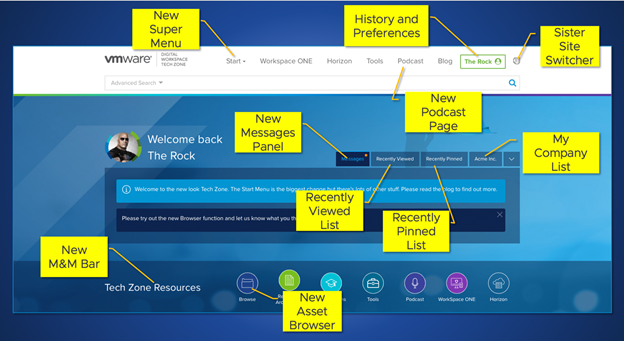
When we first started building Tech Zone, we never dreamed we’d have so many monthly visitors, and such an active conversation with you. As Tech Zone has grown, we realized that we needed a better way for you to find and navigate our content. We also wanted a way to tell you about important updates.
Firstly, you may have noticed that we try really hard to convince you to log in. We do that because once you’ve accepted our cookies, we can offer all sorts of cool tools that make consuming our content more efficient.
Let me walk you through those tools, starting with the new home page:
.png)
Obviously, the first thing you’ll notice is the new lick of paint to make it pop. And if you’re not logged in (go do that now!), you’ll also see a big video of my mug.
New Feature – The Super Menu
.png)
As the content on Tech Zone has grown, we’ve needed more ways to both showcase our favorite assets, and help you navigate more easily. The super menu is designed to do just that. We have a tab for our Featured Content, and one for all of our main areas. As an added bonus, each section has a 30-second welcome video from the person curating that part of Tech Zone.
New Feature – Messages
.png)
Tech Zone is alive with change. Not only do we now have over 700 assets for you to browse, but the platform itself changes on a weekly basis. We’re not Amazon by any stretch of the imagination, but the busy beavers that built the site managed 232 code pushes last calendar year. That’s quite the rate of change. Many of those changes are under the hood, but some are features you can enjoy. When we have something to point out to you, we’ll use the new message center to let you know. You can always hit the little X and they’ll go away, never to be seen again.
Once you’ve dismissed all the messages, the entire tab will disappear, allowing you to focus on your Recently Viewed list.
New Feature – Browser
.png)
We think our search does an amazing job of finding the assets you’re looking for, but what do you do when you don’t know what to search for? That’s where our new browser comes in handy.
It available on the home page, and on every search results page.
It works just like the Finder (Mac) or Explorer (Windows), in that it lets you explore the folder tree of our content.
You can even combine it with the search filters! Browse to the product asset type you’re interested in, press the filter icons (shown above with the label New Asset Browser) and you’re in the normal search results where you start filtering for Level, OS, or any of the numerous types of filters we offer.
Improved Feature – Podcasts
.png)
We introduced Podcasts at the beginning of the year on iTunes and Google Play, with very little support from Tech Zone itself. That all changed last week when we rolled out our full podcast support.
You may have seen the podcast episodes popping up all over the site now that we’ve fully integrated them. On the new podcasts page, we’ve placed links to the podcasts the ‘net tells us are most popular with you. If we’ve missed your favorite, drop me a note below and I’ll add it.
This page features the same controls that you see all over the site; you can sort the page, filter it to show just the products you’re interested in, and sort the contents, all to help you better find what you’re looking for.
The image above is our detailed view, but by default Tech Zone shows the tile view. You can switch between the two views by pressing the Change Page Layout button.
We strongly encourage you to use your favorite podcast app and subscribe to the show, but if you don’t want to, no worries, you can listen right here in your browser.
Features You May Have Missed
Tech Zone has a bunch of features that you might not have noticed before now, such as My Company, the Sister Site Switcher, your Profile Page, spoken word searches, and more!
My Company
.png)
Back to the home page. Here you’ll see what we call the My Company tab. In the above example, The Rock works for Acme Inc. We know because that’s what he put in his My VMware profile page. We match that with everyone else at Acme Inc., and display the 6 most recently accessed assets by other people. Imagine you’re about to go into an architecture review with The Rock and your team. This tab shows you that they recently watched the Getting Started with UEM video. Maybe you should too?
We try really hard to match you with your associates, but we don’t always succeed. If for example, you work with Dwayne at Acme Inc., but the rest of your team does not, we won’t march you. Just set your My VMware profile with consistency.
Sister Site Switcher
.png)
VMware has many technical resources for you to benefit from, but as you’ve no doubt noticed, each product group does what they feel is best for their audience: there is no single place to go to get everything. While we work on fixing that, we’ve added a little button that will let you quickly jump to the sites we think you should know about.
Your Profile Page
.png)
Your profile page has a full history of everything you’ve done on the site. We collect this information to make life easier for you. We don’t use it for marketing. In fact, we can’t even see it. It’s locked in a vault and I don’t have the keys.
Did you know we send a weekly email covering the latest assets that were added to the site? You can sign up on your preference tab.
Many people tell me that the most useful feature of Tech Zone is hidden on this page: the ability to replay searches.
If you click the search history button, you’ll see every search you ever made. Hit the Search Again button and relive your glory years (well maybe not).
Spoken Word Search
.png)
Did you know we search videos for spoken word? Here’s my favorite example: Go to the search bar and search for ‘warehouse’. As you can see from the screenshot, the term is used rarely. But more importantly, it is spoken by one of our Experts in a video. If you click the orange Transcription Match link, the video starts playing just a few moments before the word is uttered at timestamp 0:54. So cool.
In-Page Filters
.png)
Many of our pages have filters, as discussed above. Some of them even have special filters that are unique to the page. The above image shows the filters for the Workspace ONE page. See those Subject filters on the right? Very handy.
Table of Content URLs
.png)
I think it’s very user-friendly that our documents are all on one long page. It makes searching and reading so much easier than all the clicking required by many other sites. On the other hand, when a document is on many separate pages, it does make it easier to share specific sections with your work mates.
We solved that problem, though. Did you notice as you scroll through one of our long documents, not only does the Table of Contents follow you, but we update the browser’s URL bar too? That makes it easy to grab the URL of a specific section and shoot it out to your colleagues.
I had to write an analysis of Tech Zone for an internal meeting last month, that ran to 13 pages. I won’t subject you to that level of detail. Suffice to say, log in, there’s lots here to help you.
Thank you.
