Is VDI dead?
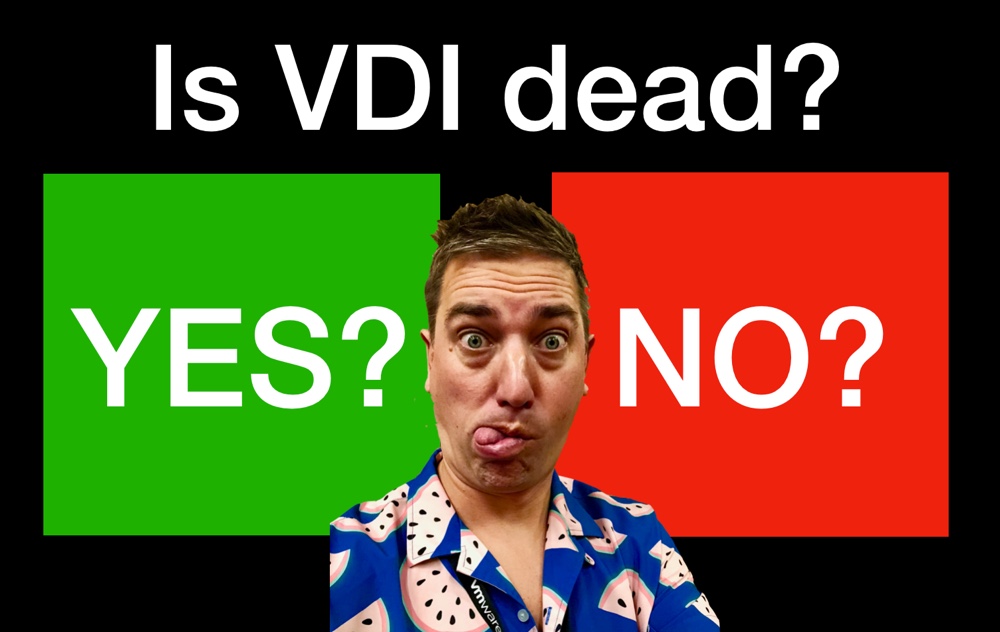
Even though VDI has been around for over ten years, it hasn't replaced the traditional, physical Windows desktop in any meaningful way. (This is not to suggest that VDI has "failed" or anything like that, rather, in 2018, it's clear that VDI is still a niche.)
Many have argued—myself included—that VDI never represented "The Future" in terms of enterprise end-user computing, but that instead the future would be a more unified EUC platform which combined the management of Windows, Macs, mobile devices, web, SaaS, and cloud apps, content, identity, and security into a single, unified, endpoint management environment. As we close out on 2018, we're certainly seeing that come to fruition (both with VMware Workspace ONE and others).
So in this "post-desktop" world of unified endpoint management (UEM), where we can support device native apps and experiences, how does lowly-old VDI fit in? Was it a flash-in-the-pan "bridge" technology that connected the past to the future? Or does it have an enduring role moving forward?
In other words, is VDI dead?
This is the question I explored (and ultimately answered) in VMworld 2018 breakout sessions in Las Vegas and Barcelona. In fact if you prefer watching or listening instead of reading, you can watch the video of my session from VMworld 2018 US below. If you prefer to read, scroll past the video for a text version of the story.
Is VDI dead?
In order to answer this question, we should first define "VDI" (in the particular context of this conversation). So for now, let's define VDI as any of the following:
- Single user VMs, remoting the user experience, running on premises
- RDSH, multiple user per VM, remoting the user experience, running on premises
- Cloud-based VMs (RDSH or VDI), remoting the user experience, running on Azure, AWS, Google, etc.
- Traditional DaaS (hosted, using either VDI or RDSH)
- Microsoft Windows Virtual Desktops (Azure-based multi-user Win10)
In any other context, I would say that only the first bullet above is “real” VDI, with the others being alternate forms of hosted Windows applications and/or desktops. But for today, I’m lumping them all together because when people ask, “Is VDI dead?”, they’re typically asking about the more broad context of Windows applications delivered remotely to users from some datacenter.
So for now, let’s answer the question, "Is remoting the user experience of Windows applications dead?"
Sidebar: Where is VDI in 2018?
Before we look at whether VDI is dead, let's first take a look at how it's used in 2018. (And again, I'm using the modified definition of VDI which really means all forms of Windows desktop and application remoting.)
Obviously VDI has a checkered past. (After all, I wrote a book called, “The VDI Delusion” back in 2012.) But it’s not 2012 anymore. In today’s world, the following could be said about VDI:
- The VDI technology is fine.
- The VDI remoting protocols are fine.
- VDI can be persistent or non-persistent.
- VDI costs are OK.
- Overall? Meh. VDI is fine.
Someone ribbed me over drinks at VMworld saying, "What do you mean that VDI is fine? Just fine? Not Awesome???" And yeah, I mean it's fine. VDI is fine. It works. There are lots and lots of people using it—people with tens or even hundreds of thousands of users, on prem and off, via thin, zero, and fat clients, persistent and non-persistent. Really it's fine today. It does what it should. The end.
(It's too bad we have to clarify that, but certainly 5-10 years ago VDI was not fine. But today, it's fine. It works. No big whoop. Done.)
So if VDI works fine, where do we find examples of it? Here's a (non-exhaustive) list of VDI use cases from 2018:
- High-performance Windows apps that need more power than what's available on an endpoint.
- Highly-available apps that need more uptime than what an endpoint can provide.
- Windows apps on non-Windows clients.
- Good performance over slow connections.
- Security / data locality (keep the data in the proper region even if users are elsewhere, etc.).
- Easier management (not because of persistent versus non-persistent, but simply because it's easier to manage lots of Windows instances if they're sitting in a datacenter versus scattered all over who-knows-where).
- Plus plenty more which I'm forgetting about now...
Of course, VDI still has limitations in 2018:
- Peripherals. We still find that not every device is supported, and some peripherals require crazy amounts of bandwidth (USB 3, etc.) that just don't work well in the VDI model.
- Graphics. If you have dual 3440×1440 displays, 32 bits per pixel, 60fps, even though we have advanced protocols and host-side GPUs, there's still some math that needs to be done and networks that may need tuned to make VDI work whereas none of this is an issue with locally run applications.
- Needs a network connection. Pretty simple. No network = no working.
- Multimedia / AV limitations. Sure, VDI vendors (like VMware) are always adding support for various "multimedia redirection" or "client side plugins" or "sidebands" or whatever. But when I fly around the world and talk about how we've added Skype for Business support to Blast, customers typically respond, "Great! But we use Teams now…" So we go back and spend 6-9 months adding that, then customers are going to want Slack talk or whatever's next. It's a never ending cycle that seems to always involve the vendor saying, "Coming soon…"
The "real" questions to ask
Now that we've looked at where VDI is today, we can dig into the central question, "Is VDI dead?" To do this, we have to unpack this (loaded) question into three smaller questions which we can answer one-by-one:
- In the future, will Windows apps still be a thing?
- If so, will remoting their pixels still be a valid method of delivery?
- If both of those are true today, will they continue to be true in 2019, 2020, 2021…
Let's dig in to each of these.
1. Will Windows apps still be a thing in the future?
For years we've been hearing people have been say things like, “the desktop is dead” or, “we’re living in a post-PC” world, or even, “Windows is dead.” However there's a lot of hype in there. One of my favorite tweets on this topic was from Michael Dell, over four years ago, who wrote, "Since post-PC era started, 3.6 billion PCs have been sold. Pretty good post era. I bet more products wish for same. Now post post PC era." And this past July, BGR had an article, “Smartphones are down, PCs are up, and yes, it’s still 2018.”
Sure, the EUC world is very different than it was 20 years ago. Obviously Windows market share is smaller than it was, though in large part due to new app types (mobile, web, SaaS, cloud) growing up around it, rather than a "shrinking" of the Windows app catalog. (Ask yourself this: How many Windows apps did you support 10 years ago? How many do you support today? Fewer? Sure? Zero? Nope!)
The challenge in the business world is that many traditional Windows desktop applications have been around forever, and they are critical to the business in some way. If it were easy to move them off of Windows, it would've been done by now!
Actually, think about that. Windows has been "dead" or "dying" for 20 years, right? Remember Java, and how it was going to end Windows apps? Then it was .NET. Then web & AJAX. Then HTML5. Then it was Flash, Flex, and Silverlight. Then it was mobile apps, or cloud apps, or SaaS.
Gosh, we've been hearing Windows is dead for 20 years! What's taking so long! :)
Honestly all this means is that all the "easy" apps have been migrated already. Put another way, any Windows desktop apps you have left in 2018 are, by definition, the "hard" ones to migrate, because if they were easy, they would've been migrated already!
And if that's not enough, consider that some apps that have "migrated" successfully are still Windows apps. I'll use Microsoft Office as an example. On the surface, it seems like Microsoft did the right thing with Office, since today there are actually five different platforms for native Office apps: Windows, macOS, iOS, Android, and web. You'd think this is great, that Office is no longer "locked" to Windows. Unfortunately when you look into your company's use of Office, you'll probably find that you have some Excel spreadsheet with a bunch of VBA macros that are hooking into some obscure back-end, and that it's critical to your company, and that no one really knows exactly how it works.
Oh, and that it only runs on Windows.
So in 2018, even freaking Office can be a "Windows only" app!
This conversation lets me show a slide I've been using for about ten years when talking about the future of Windows apps in the enterprise:

In the future post-apocalyptic world, I know three things: There will be cockroaches. There will be Twinkies. And there will be apps powered by the Microsoft Windows operating system!
2. Will remoting their pixels still be a thing in the future?
So if we assume that Microsoft Windows apps will be a thing, in at least some capacity, for a long, long time, then the next question is, "Okay, so is running Windows apps 'somewhere else' and remoting their pixels to the users a valid delivery method?"
We can go back to the earliest days of Citrix in the 1990s (and to my MetaFrame books from the early 2000s) for the detailed "local versus remote" conversations around app placement. (Since this article is getting long, I won't go into them here.) What I will add, though, is the 2018 "twist", which is that we now have Windows 10 Modern Management. (The super super fast overview of this is that for decades, Windows machines were managed via "traditional" techniques like Windows domains, GPOs, software distribution via products like SCCM, VPNs, etc. Now Windows 10 has a "modern" management interface which lets organizations manage it more like a mobile device: cloud-based management, no more domain joins, GPOs, no more SCCM, etc. This is what VMware Workspace ONE does for physical Windows 10 endpoints, btw.)
So people today are starting to think, "Hey, so if Windows devices are easier to manage now, does that mean we can decrease our use of VDI and go to back managing and running Windows locally?" (This is something I explored in more detail via an article on LinkedIn I wrote in June.)
Of course the answer, like most things in IT, is, "it depends." If a company went to VDI solely for the purpose of making Windows easier to manage, then maybe (maybe!) they can roll back to more traditional Windows endpoints. But Windows 10 Modern Management, as awesome as it is, still has logistical limitations. For example, even though a remote laptop in the field wouldn't need to be domain-joined or managed with GPOs, you still need to package your Windows applications, get them deployed to the laptop, make sure your unattended installation scripts work, etc, etc.
And then even with all that, a modernly-managed Windows 10 laptop doesn't "solve" many of the other use cases for VDI I mentioned previously (high performance, security and locality, Windows apps from non-Windows devices, etc.
That said, the most obvious proof point that remote pixel delivery of Windows apps will continue to be a thing in the future is simply the list of vendors who've collectively invested billions of dollars to ensure it does:
- Microsoft Azure Windows Virtual Desktops
- Nutanix (who paid ~$150m for) Frame
- Amazon WorkSpaces
- VMware Horizon (Hey, that's us!)
- Citrix Virtual Apps and Desktops
3. How long will this be the case?
So Windows apps will still be a "thing" in the future, and remoting their pixels will still be a "thing" in the future.
But for how long?
I like to tell people that, "it only takes one Windows desktop app to force you to run Windows somewhere in your organization." So I believe this will be the case for a long time.
Fortunately there are ways to make this painless for people. To do this, we have to separate Windows desktop delivery from Windows app delivery. This isn't a "VDI versus RDSH" thing, because the line is blurring between the two, and most agree that whether you deliver a single published app or a full Windows desktop is a separate decision from whether it's running a client OS or server OS.
The 3 questions to ask instead of "Is VDI dead?"
Based on everything presented here, once you identify the Windows apps in your organization, the new questions to ask are:
- Is a Windows desktop needed?
- Or are just Windows apps needed?
- Can any/all this be delivered in the form of pixel remoting?
Yeah yeah yeah... So is VDI dead or what?
In 2018, asking if VDI is dead is the wrong question to ask. (Or, put another way, caring about whether VDI is dead is the wrong thing to care about.)
If you have a proper unified endpoint management platform, then it doesn't matter. What we know is:
- Users need to be able to use all device types: Windows, macOS, iOS, Android, Chrome, web, etc.
- Some apps will be Windows-only, and we need a way to deliver those to all users. Some form of "VDI" works well for that.
- If a user already has a keyboard-based "desktop" on their device, then delivering just the single app might make more sense than delivering an entire new desktop.
- If a user is running a Windows device, then we may be able to deliver the app locally (e.g. local install) instead of remoting the app.
- For users who don't have a local desktop (completely unmanaged users, thin client users, etc.), remotely delivering a full Windows desktop is a valid option.
- Windows 10 modern management will certainly cause some VDI use cases to roll back to physical device management, but that will be only in very certain cases.
- VDI technology will continue to evolve, and VDI will continue to improve.
This is the beauty of a unified endpoint management (UEM) platform. If you can support all app types and all device types, then you don't have to care whether VDI (or some form of it) is dead or not. You can use VDI where it makes sense, use local apps and local Windows where they make sense, and support other app and device types as needed when Windows isn't involved. And your users can freely move back-and-forth, since you're managing your environment with a single platform. Cloud-based VDI will continue to get better, as will Windows 10 physical device management. Users and admins will benefit.
The bottom line is that Windows app and desktop remoting will be around for a long time. It's a critical piece of EUC today, and it will be in the future. But its role is more like the alternator in your car. It's important. You need it. And you want to not think about it and you want it to "just work".
