The Reference Architecture Gets a Makeover
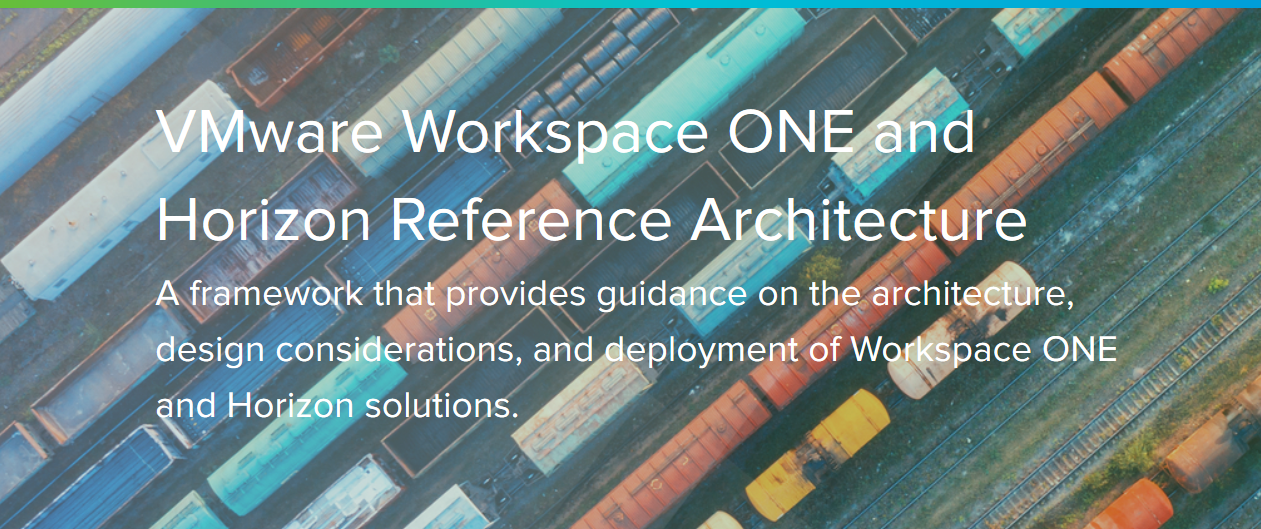
One of our most widely read assets—the VMware Workspace ONE and Horizon Reference Architecture—just got easier to consume. This asset has the reputation of containing everything you need to know to design, plan, and deploy your own solution. But it’s so massive! How do you zero in on what’s important to you, and bypass what’s not? The new look-and-feel tackles that question head-on.
.png)
Here’s how: Use the handy new sort, filter, and format options designed to give you more control over how you discover what you need. And once you find it, more control over how it is presented to you.
Discovery is easier
The new Reference Architecture is easy to navigate and search, which makes discovery much easier than on the hierarchical table-of-contents navigation pane. In the new Reference Architecture page, you can sort, filter, and control the format so the page displays the chapters that are important to you, in your preferred format, and doesn't bother you with the rest:
Sort
Pop the chapters of the Reference Architecture into alpha order, or by most recently updated, by using the sorting toggle:
Format
View the chapter in the format you like most—the familiar hit-list format, or the more visual tile format—by using the formatting toggle:
Filter
Apply those familiar Tech Zone filters by using the filter icon to narrow the focus. It’s as easy as 1-2-3:

Technical Information Remains Constant
The new Reference Architecture continues to include everything that you have come to rely on it for:
Executive Summary, Overview, Business Drivers, Use Cases, Service Definitions
If you’re at the beginning of your design process, this section will jump-start you by laying a solid foundation of architectural design concepts and overviews, and how to use your unique set of business drivers and use cases to direct the development of your plan:
- Workspace ONE and Horizon Reference Architecture Overview
- Business Drivers, Use Cases and Service Definitions
Workspace ONE Architecture
If you are at the planning and design stage of your Workspace ONE architecture, you’ll find this section to be invaluable. Here, you will find the architecture of each Workspace ONE component and how to include it to maximize your design to best meet your use cases and business requirements.
- Workspace ONE UEM Architecture
- Workspace ONE Access Architecture
- Workspace ONE Intelligence Architecture
- Workspace ONE Assist Architecture
- Unified Access Gateway Architecture
Horizon Architecture
If you want to include VMware Horizon, App Volumes, Dynamic Environment Manager, and/or Unified Access Gateway in your architecture design, this section is the place to be. Here, you will learn how to design for scale, availability, disaster recovery, and more:
- Horizon Control Plane Services Architecture
- Horizon Architecture
- Horizon Cloud on Microsoft Azure Architecture
- App Volumes Architecture
- Dynamic Environment Manager Architecture
- Unified Access Gateway Architecture – Yes, you have two avenues to the same content
Integration
If you have a plan that includes combining and integrating multiple components together for a robust solution, this section is the place to go. Here, you will find the information you need for environment, platform, and service integration:
Configuration
After you finish designing and planning the architecture, and you’re ready to start building your platform, a variety of resources offer guidance. Here, you will find what you need to work through installation, deployment, and configuration processes for each component:
- Reference Architecture VM Specifications
- Workspace ONE UEM Configuration
- Workspace ONE Access Configuration
- Workspace ONE Assist Configuration
- Horizon Configuration
- App Volumes Configuration
- Dynamic Environment Manager Configuration
- Horizon Active-Passive Service Using Stretched vSAN Cluster
Get Started Now!
Take a look at the new VMware Workspace ONE and Horizon Reference Architecture now.
- Employ the sort and filter tools to locate and display the information that's relevant to you.
- Peruse the guidance and best practices that will help you design and plan the optimum solution.
- Learn how to integrate key components and build the solution that best meets your business needs.

.png)