No Need for Repackaging! Distribute Apps to Workspace ONE UEM using Flexera AdminStudio
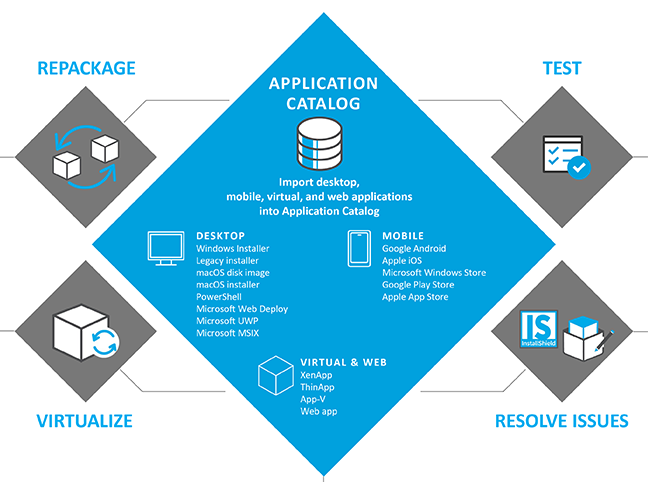
Moving to modern management is not effortless and involves coordination from many teams inside of an organization. Roy McCord recently blogged about building a modern management team which focuses on people and processes and not the technical challenges associated with the transition. If you haven’t already discussed this in your organization, I suggest taking a look at his blog.
This blog focuses on one of the most time-consuming workloads to migrate to modern management. Yes, you’ve guessed it; APPS! I have this conversation all the time and will even be presenting on this topic at VMworld 2019: Mastering the Move to Windows 10 Modern Management with Workspace ONE (UEM1570BU). After having this conversation, everyone is always surprised at all of the various methods we can use to help move apps over to Workspace ONE. You can leverage Workspace ONE AirLift, Flexera AdminStudio, REST APIs for your own custom solution, virtualize your apps, and so on; but at the end of the day, all of the apps are presented to end-users in the Workspace ONE unified app catalog.
Flexera AdminStudio has integrated with Workspace ONE UEM for application distribution since late 2018. You can leverage their AdminStudio Catalog and export apps to Workspace ONE UEM for deployment. You can now save time from re-packaging apps manually. Let’s jump in and see how this is done!

Requirements
- AdminStudio 2018 R3 (Released mid-November 2018) or later
- SQL Server Express for the Microsoft SQL Server Application Catalog database
- Workspace ONE UEM Console and admin credentials
- Workspace ONE API Key
- Software Distribution Enabled for Windows 10
How-To Steps
- Download and install Flexera AdminStudio 2018 R3 or later.

- Connect to an application catalog or create a new one. If creating a new one for testing, install SQL Express then enter localhost\SQLEXPRESS for the server and use Windows Authentication.

- Go to Application Catalog > Options (Ctrl+T), then Server Options > Distribution System, and select Workspace ONE Distribution Plugin for the Deployment Type.
- Deployment Type: Workspace ONE Distribution Plugin
- Server: API URL, e.g. https://as###.awmdm.com
- Site Code: API Key, create a new one for Flexera AdminStudio by navigating to All Settings > System > Advanced > API > REST API.

- Import your applications. The supported apps are MSI, IPA, and APK. Once uploaded, click Distribute.

- Choose the apps you want to export to Workspace ONE, then click Next.

- Select VMware Workspace ONE Server for Server Type and your Connection Name you specified earlier. Click Next.

- Your Organization Groups will be populated, choose the Organization Group you want to export your apps to, then click Next.
Note: For on-premises customers, do not use the Global Admin account.

- Review the summary then click Next.

- Once the upload is completed, click Finish.

- Navigate back to the Workspace ONE UEM console and verify the apps have been exported. You can now upload an icon and assign the apps. Notice, we can now see the three apps shipped from Flexera AdminStudio.

I have shown you how to import your Flexera App Catalog apps into Workspace ONE UEM. To learn more about Workspace ONE and Software Distribution, please check out the below resources on Tech Zone!
Migrating Applications from SCCM in the Modernizing Windows 10 Management: VMware Workspace ONE Operational Tutorial
Deploying Win32 Applications: VMware Workspace ONE Operational Tutorial
