October 11, 2019
How to Provision Windows 10 with an Encrypted PPKG
Find out how to use the free OSDBuilder tool to set things up so you always have the latest version of Windows 10. And then how to integrate by using Encrypted PPKG, a new feature from Workspace ONE that you can use to install corporate applications, join the domain, and automatically enroll into Workspace ONE.
VMware End-User Computing (EUC) solutions empower the digital workspace by simplifying app & access management, unifying endpoint management & transforming Windows delivery. Follow the VMware EUC Blog to learn more: https://blogs.vmware.com/euc.
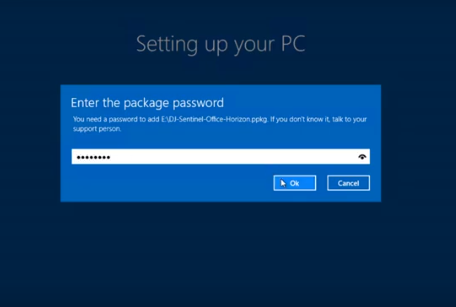
Adopting modern management opens the door for many new deployment options on Windows 10 from Autopilot, Dell Provisioning for Workspace ONE, and out-of-box experience. However, there are times when a “bare metal” install of plain, vanilla Windows 10 is needed. I am going to walk through how to set up and configure a zero-touch Windows 10 USB key, and how to service and update it to always have the latest version of Windows 10, using a free tool called “OSDBuilder”. I will also show how to integrate this together with a new feature from Workspace ONE called “Encrypted PPKG,” where we can install our corporate applications, join the domain, and automatically enroll into Workspace ONE.
