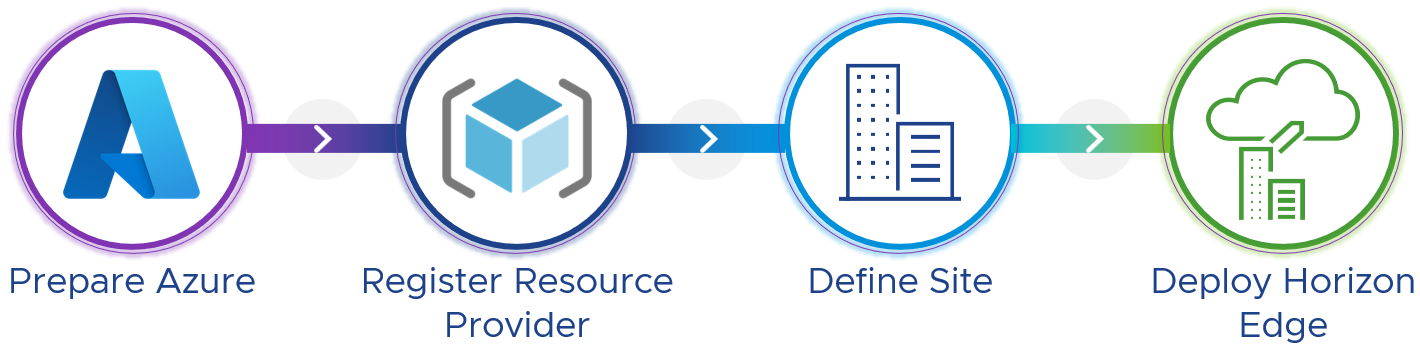Horizon Cloud Service - next-gen Initial Setup & Configuration Workflow

Horizon Cloud Service – next-gen was made generally available in August. The platform was reworked to be based on publicly available APIs and re-architected to move more functionality outside of a customer’s domain and into the service. These changes simplified the architecture of the platform and make a number of changes to the initial setup workflow.
Earlier this year, Graeme Gordon and I delivered a session at VMware Explore in San Francisco and in Barcelona covering the basics on architecture, design, deployment and scaling of Horizon Cloud Service – next-gen. We presented some video demos to help explain the deployment of a Horizon Edge, but did not have time during the session to go into detail about the process. The demo videos have now been published on TechZone, each with a short explanation of the workflow.
Initial Configuration Wizard
If you have used Horizon Cloud Service before, the user interface has a similar look and feel. The enhanced Horizon Universal Console continues to have a collapsible menu on the left hand-side and a configuration pane on the right-hand side.
When you first login to Horizon Cloud Service – next-gen you are presented with an initial configuration wizard what walks you through a critical path of configuration items that must be completed to start using the service.
The first thing you need to do is configure an Active Directory domain, and user identity provider for your Horizon Cloud Service account. Configurations of these two components allow the service to create user capacity and to authenticate users to the service so that they can access resources. You see this process in action in the first video, Domain and Identity Configuration in VMware Cloud Service – next-gen. You can find more information about Identity Management with the service by reading the the Identity Management chapter of the Horizon Cloud Service – next-gen Reference Architecture.
Adding an Infrastructure Provider
The last step in the Welcome wizard is to setup a Horizon Edge, which is an instance of Horizon pushed out by Horizon Cloud Services. An Infrastructure Provider is a supported hypervisor or cloud platform that provides the necessary resource capacity to provision and deliver desktops and applications to end-users. Before registering a provider, you must prepare basic infrastructure platform prerequisites such as provider networking, and other provider specific requirements. The requirements for using Microsoft Azure as an infrastructure provider can be found in Requirements Checklist for Deploying a Horizon Edge in Microsoft Azure.
After you have configured the prerequisites, The initial deployment UI walks you through a multi-step process of deploying your first Horizon Edge onto the infrastructure Provider. The first part of this process is demonstrated in Adding an Infrastructure Provider in VMware Horizon Cloud Service – next-gen.
Horizon Edge Gateway Deployment
The next part of deploying a Horizon Edge is to configure a Horizon Edge Gateway. The Horizon Edge Gateway allows the management, and monitoring of Unified Access Gateways, in the provider capacity, handles end-user authentication services (SSO module) , and provides user resource monitoring. A Horizon Edge Gateway may be deployed in different configurations based on the infrastructure provider. Currently the Horizon Edge Gateway for Microsoft Azure infrastructure is deployed as a Kubernetes cluster hosted in Azure Kubernetes Services.
You can learn more about a Horizon Edge in the Horizon Cloud Service – next-gen Reference Architecture. The process for deploying a Horizon Edge Gateway is covered in the Horizon Edge Gateway Deployment with VMware Horizon Cloud Service video.
Deploying Unified Access Gateways
Unified Access Gateways (UAG) are virtual appliances that enable secure remote access from an external network to internal resources, including Horizon-managed resources, such as virtual desktops and published applications. Unified Access Gateways are deployed as passthrough devices in a Horizon Edge as all authentication happens in the Horizon Cloud Service.
You can learn more about a Unified Access Gateway deployment in a Horizon Edge in the Horizon Cloud Service – next-gen Reference Architecture. You can see the process for configuring and deploying Unified Access Gateways in Deploying Unified Access Gateways for VMware Horizon Cloud Service – next-gen video.
Adding User Resources
After a Horizon Edge has been deployed, you can create user resources like virtual machine images, pools of virtual machine capacity and App Volumes packages. Once you have created these resources, you can assign appropriate ones to users or groups of users configured in your User Identity IDP.
You can learn more about a Desktops and Apps in the Horizon Cloud Service – next-gen Reference Architecture. You can watch the configurations of these resources in Adding User Resources in VMware Horizon Cloud service – next-gen.
The Horizon Cloud Service – next-gen Overview Video Series
There are many more resources on how Horizon Cloud Service – next-gen works on TechZone. If you have made it down this far in the blog because you are just looking for the links to the video series, you are in for a treat. Below is a quick list of the links to the individual videos.
Horizon Cloud Service – next-gen video series
· Domain and Identity Configuration
· Adding an Infrastructure Provider
· Horizon Edge Gateway Deployment
· Deploying Unified Access Gateways
If you are interested in trying the new platform, you can sign up for a 60 day trial of the service. Thanks for reading and I hope you found the videos helpful.
All of the recordings can also be found on YouTube and as a video series that includes callouts to the original session recording from San Francisco.
Just a reminder, much of the content for the VMware Explore session was based on content developed for the Horizon Cloud Service - next-gen Reference Architecture, so please read that if you need more details. We should have some new content on Horizon Cloud Service as we roll into 2023. As the platform grows and new features are added, we will be adding more assets on TechZone to help explain how this new platform works.